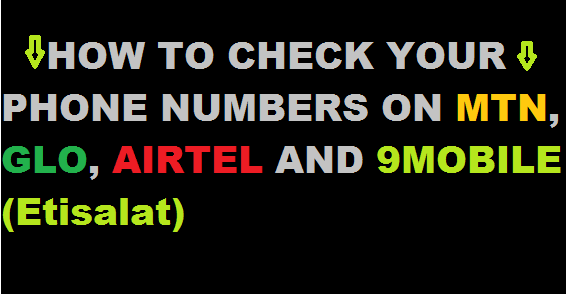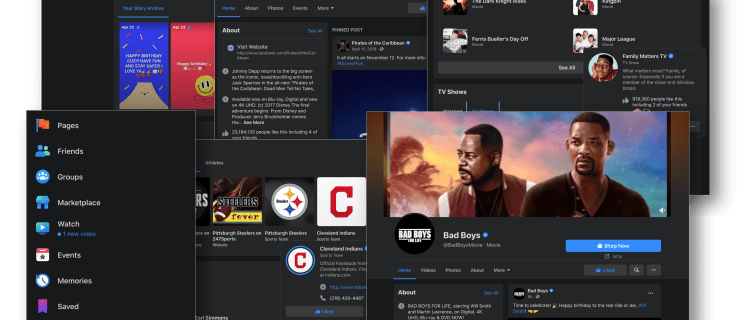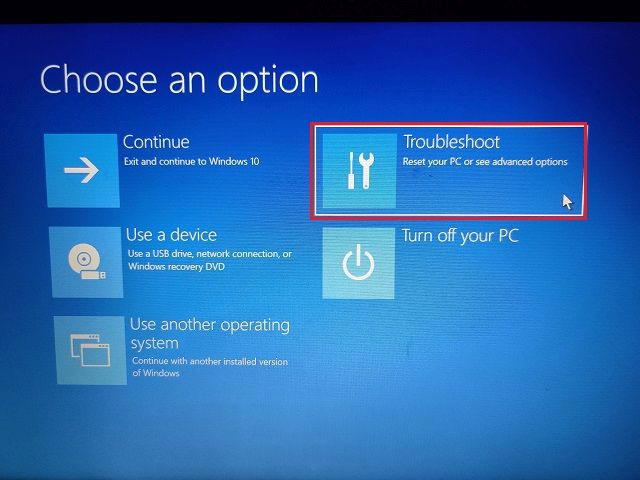- Download HUAWEI Mobile Partner Drivers 1
- Download HUAWEI Mobile Partner Drivers 2
- Download HUAWEI HiLink Drivers 1
- Download HUAWEI HiLink Drivers 2
- Download Huawei E5573s-606 firmware
- Download Huawei E5573s-320 firmware
- Download Universal Master Code generator
- Download Huawei Code Calculator
- Download Huawei WEB UI
How To Unlock Spectranet Mifi (E5573s-606) in 2024
Where have come to gather up with new guidelines and the latest one on how to unlock Spectranet Mifi in 2024 this particular one comes as a version of Huawei E5573s-606 so you should know the type you want to unlock before you can make use of the guide we are going to be stating on this page.
In this article, you will learn how to unlock the MiFi spectranet device which will help you to access it to make use of the MiFi on different network providers like Airtel, MTN, 9mobile, Ntel, Swift, and so on.
Originally this Huawei E5573s 606 device was designed to work for the Spectranet network and has also been designed to work for other network providers like MTN and others.
before you proceed you can also check out how to unlock mtn Mifi from this section and unlock your mtn MF927u ZTE Mifi to work for all network.
How To Unlock Spectranet Mifi E5573s-606 Huawei In 2024
There are a few steps you need to follow before you will be able to unlock the Spectranet MiFi successfully in 2024 we are going to be listing the steps one after the other to help you unlock your Huawei Spectranet Mifi.
- The first thing you need to do is to install the Huawei drivers.
- Which dad should allow your computer to have full access to the device?
- We are referring to access to Huawei mobile partner Hlink drivers.
- So you can download and make the drivers available on your computer before you proceed with any other thing.
- Once you click below links, you should be led to a page that we help you to download Huawei mobile partner drivers.
- Once you download it you will need to decompress the file and install it to your computer.
- Then you will need to download the Huawei Hilink driver to install it to your device.
- You can download the Hilink driver which should provide you with two different download links on the download page.
- The driver is supported for most Windows operating systems ranging from 10 to Windows XP.
- Once that is done or once you download the file you also need to unzip it and install the software to your PC or computer.
- Some other files that you will need to download are the firmware version that will allow you to unlock the MiFi.
- You can also click here to download the Huawei E5573s 606 firmware.
Or you can just proceed to use the download page we have provided below to see the list of files that you will download to make the unlock process complete.
Some other files you will also need to download are the universal master code generator and the Huawei code calculator which the download link is present on the download page.
Files That Will Help You Unlock Spectranet Huawei Mifi In 2024
| List Of Files To Download | Available On The Download Page? |
| Huawei Mobile Partner | Yes Dual Download Link |
| Huawei HiLink Drivers | Yes Dual Download Link |
| Firmware Files | Yes |
| Code Calculator | Yes |
| Universal Master Code Generator | Yes |
Download Files To Unlock Spectranet Mifi 2024
After you have downloaded all the files and made them start to run on your computer once you open them then it is time to follow the main steps that will help you unlock the spectranet my file with the latest unlock filmway files.
Steps To Unlock Spectranet Huawei Mifi E5573s-606 Device Updated 2024
- Once the whole files have been downloaded and installed the first thing you need to do is to insert another network provider SIM card to the modem.
- And insert it to the USB slot of your computer.
- Then you will need to proceed and open the universal master code generator once the modem has been inserted into your computer with a sim present on it.
- Once you open the universal master code generator you will be asked to provide the modem IMEI.
- Provide the IMEI number and click on the calculate tab to help you flash the code.
- For the flash code we need a password for the same way which should be present on your clipboard or pasted on a notepad.
- Then you will need to open the code calculator which is the Huawei code calculator.
- That will help you to generate an unlock code for the device.
- Which should be done on the Universal master code calculator.
- Once you open the code calculator click on the read button that should help you generate the unlock code and still copy it to a notepad or make it available on your clipboard.
Now it’s time to work with the firmware. But the unlock code that you just generated will help you once you get a port failed.
And you try to insert the modem back into your computer whenever it requests any unlock code. That particular code should work for you at that moment.
Unlock The Spectranet Mifi With The Firmware
- From the Firmware file you just downloaded earlier.
- Locate the File and zip it since it is provided in a zip file.
- The particular file you should locate is the .exe file which is named update_21.110.99.03.00.exe
- Open the file on your computer which once you open it will request for a password.
- The password is the code that you generate from the universal master code generator.
- Proceed to paste the flash code as your password.
- From there it should start updating the firmware and installing the drivers All You Need Is to be patient.
- And waiting for the process to be completed.
What Else?
When the process is completed you will need to go back to the code generator and the unlock code and start the code generator.
So generate an unlock code for your device because a new frame way has just been flashed with your device.
So it needs to be updated with a different code that needs to be generated.
This section is one of the sections where most users get it difficult by facing some issues.
Because the Huawei modem will have to show up in the port section before the unlock code can be calculated again.
So in some cases, it might be showing a port field due to some reasons that the computer cannot locate the right port for the modem again.
One major reason that my course this is due to some error that has been located with the driver or the proper driver.
In some cases, the drivers were not installed correctly from the beginning of the unlocking process.
These steps can help you to check if the port can be accessed.
How To Check If The Port Can Be Access After Port Failed
- On your computer keyboard press down on the Windows key and x.
- That should provide you with a list of different options which you will click on as the device manager.
- Once you get to the device manager click on ports.
- On the port section, the Huawei modem needs to display its ports.
- Which can also be located on the USB device still under the device manager.
If it doesn’t show up in some cases you will need to install the Huawei mobile partner again before it will show up from the port. 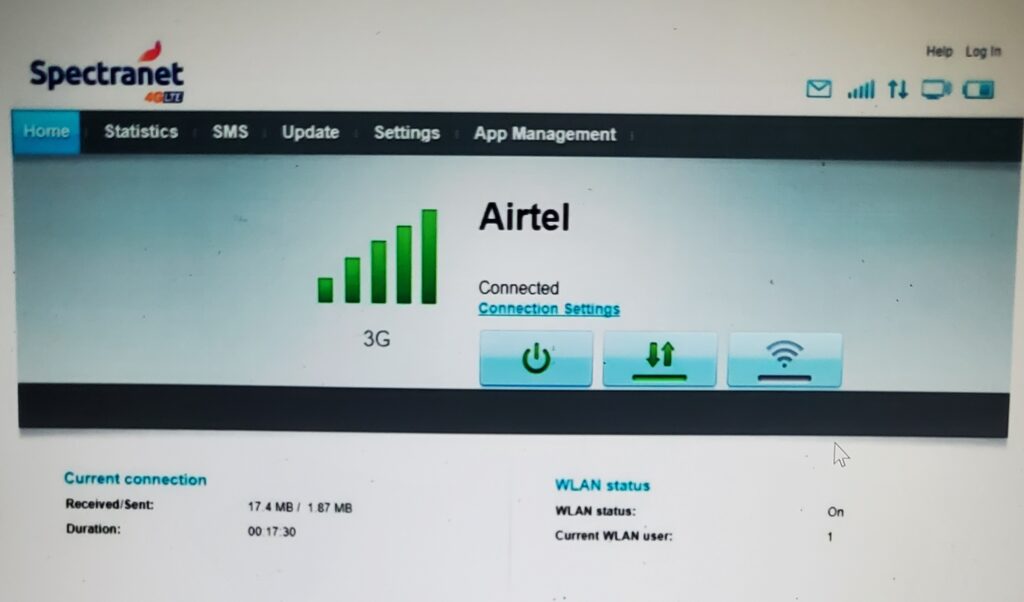
Final Stage To Unlock Spectranet Mifi
The final stage that you will need to follow to unlock the spectranet MiFi is to.
Extract another firmware, install web UI, and provide the unlock code that you generate.
We are just going to finalize the steps at this stage.
Once you install the web UI of the Huawei modem you should be able to access the GUI section on your MiFi.
The Huawei modem also needs to show up under the ports.
You can also install the web UI by following the link that we have provided on the download page.
Then you can proceed to extract the second firmware that you downloaded.
Run the setup file and if you are asked for the password you should provide it to make the Firmware run and install the drivers automatically.
In this section, you still need to wait for the process to complete.
After the process has been completed you can now proceed to locate your mobile partner interface and select network settings.
The network settings should be available in the settings section that should pop up for you to provide unlock code.
Provide the unlock code which dash should unlock the key for you through the code.
The code we are referring to is the one you generated from the code calculator that should help you unlock your device.
In some cases if you do not have a section to provide you with a pop-up page that enables you to insert the unlock code all you need to do.
Is to remove the USB cable that is being connected with the MiFi, switch the MiFi back to Wi-Fi, and connect it to your phone.
Access the MiFi UI on your phone and that should provide you with a box for you to insert the unlock code.
Conclusion
At this stage, you should be able to unlock your spectranet Huawei E5573s-606 MiFi that has been powered by Huawei.
If it works for you you should as well refer to this article to your friends and let them know what they need to know about the latest way that they can use to unlock their spectranet MiFi in 2024.