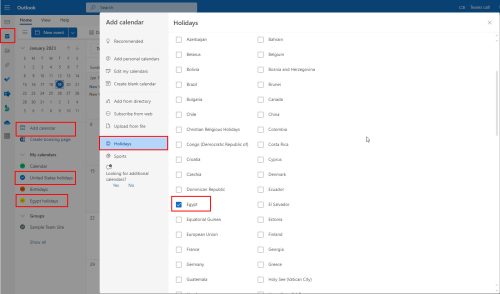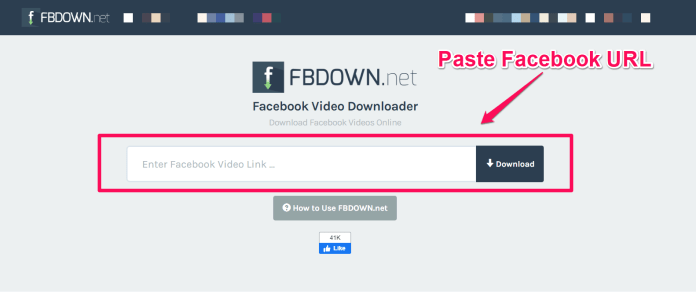YouTube: How to Turn off or on Restricted Mode
There are some images that you can’t unsee. So you won’t have to come across those images, YouTube has a helpful feature that will keep those images away from you. It’s not 100 perfectly accurate, but at least you’ll come across fewer of those images. The feature can easily be turned off or on at any time. You can do this from your computer or from your Android device. It’s also possible to enable the feature from your iPad.
How to Enable or Disable Restricted Mode on YouTube on Windows
What the feature does is that it filters data such as the description, titles, and tags. It also detects if the video has been labeled with an age restriction. It is also not the same as the age restrictions since this last one requires that the user logging in verify they are over 18, after that, have access to all videos. With Restricted Mode, even if you’re over 18 and have logged into your account, there will still be videos you won’t have access to.
You’ll need to sign into your account and be on YouTube’s main page to turn Restricted Mode on or off on YouTube. Click on your profile picture, and the Restricted Mode option will be near the bottom.
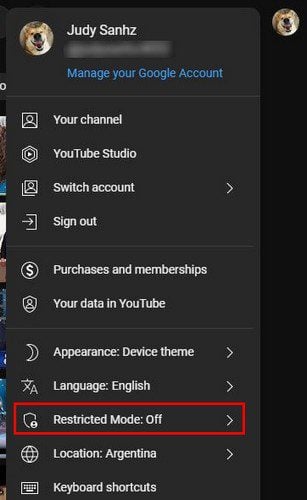
When you click on the option, you should see where you can toggle it on or off.
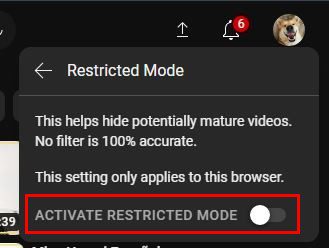
This should be enough to turn it off. If you can’t, it could be because you’re using a work or organization account that doesn’t let you turn it off. In that case, you’ll need to talk to the administrator. As you can see, it’s very easy to turn it off. But, sometimes users run into problems when they try to turn it off, but not to worry since we’ve covered you on those issues.
It’s also possible to turn off Restricted Mode on your Android device. It’s also easy to do. Here are the steps to follow.
How to Turn off Restricted Mode for YouTube on Android
Even if you’re in a hurry, turning off Restricted Mode on Android is easy and beginner-friendly. Once the Android app opens, tap on your profile picture and go to Settings. Once you’re in Settings, go to General, which should be at the top. The option to turn off Restricted Mode will be towards the bottom.
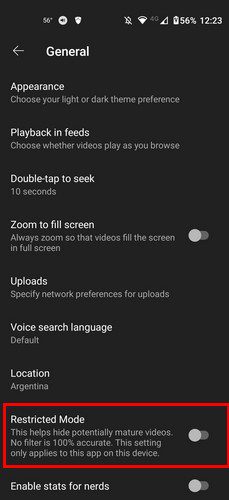
Remember that you’ll need to repeat these steps on every device you use YouTube on. The change does not sync on all devices. Also, you even see a warning on the option that the filter is not 100% accurate. So, that means that you might come across the content your trying to avoid, but you can bet that it’ll be a lot less than if you leave the option off. If you ever want to turn off Restricted Mode, YouTube will ask you to enter your password.
How to Turn off or On Restricted Mode on iPad
You can also quickly turn off Restricted Mode if you’re an iPad user. Once the YouTube app is open, tap on your profile picture and go to Settings. Make sure you’ve selected the General option on the left, and Restricted Mode should be at the top. Toggle it on or off, and you’re good to go.
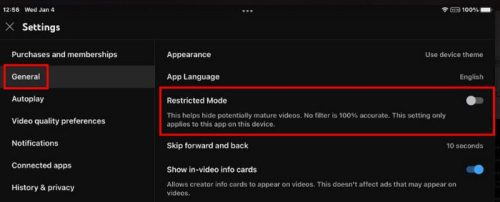
That’s all there is to it. When you want to do the opposite, turn it on or off, you can follow these same steps.
Further Reading
Sometimes you may run into the issue that you can’t turn Restricted Mode off. But we’ve got you covered on that. As long as we’re on the subject of a feature that helps keep inappropriate content away, why not check out how you can use the parental controls on TikTok?
If you’re having trouble with YouTube on your Chromebook, here are some tips you can try. Since no app is perfect and you’ll come across some issues on YouTube, why not see how you can fix YouTube error 429, too many requests.
Conclusion
YouTube has a lot to offer, but some of the content on the platform may be disturbing to many. Turning this feature on will be a huge help if that is your case. If you ever want to turn it back on, you only need to follow the same steps and toggle off the option. To turn it off, YouTube will ask you to enter your password. How useful do you find the feature? Share your thoughts in the comments below, and don’t forget to share the article with others on social media.