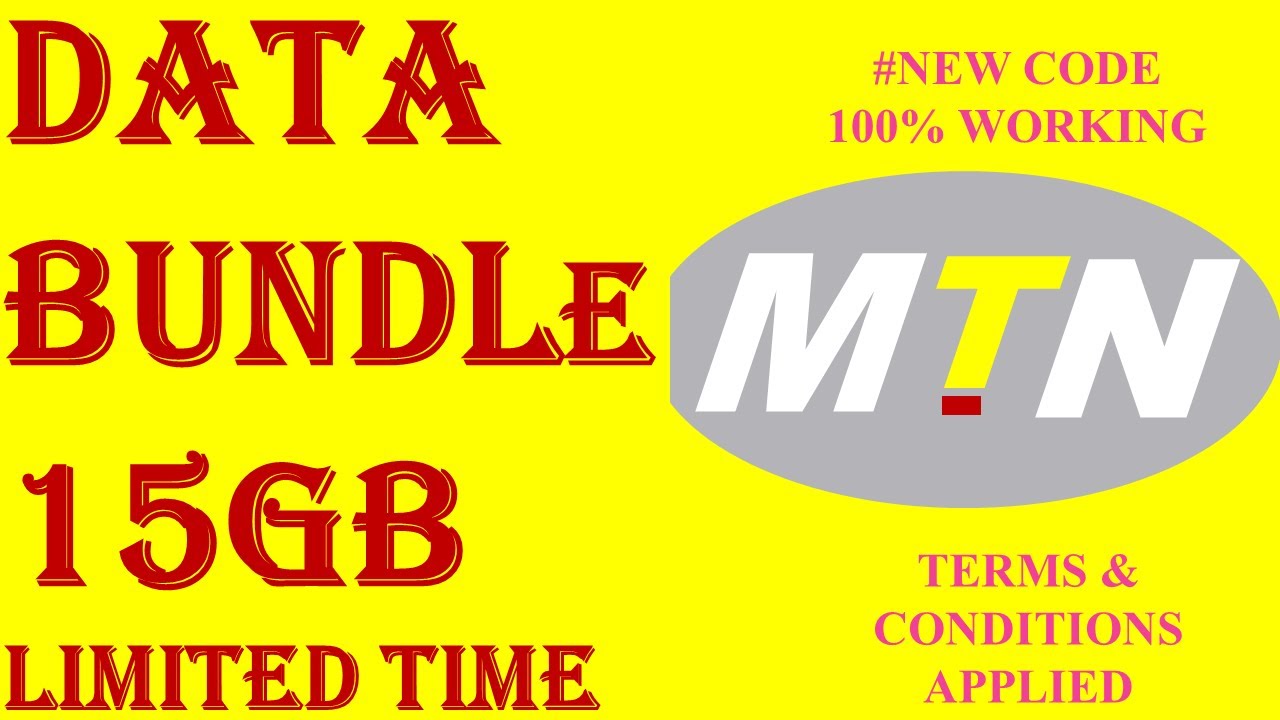How To Root LG Nexus 5X on Android 8.1 Oreo OPM5 Factory Image
Here is a detailed guide on How To Root LG Nexus 5X on Android 8.1 Oreo OPM5 Factory Image. If you feel your LG Nexus 5X is junked with unwanted mobile company applications. Then you can root LG Nexus 5X on Android 8.1 Oreo OPM5 factory image and free up your device with built-in applications. Today, in this detailed guide we will learn how to root LG Nexus 5X on Android 8.1 Oreo OPM5 easily. Now you can update your LG Nexus 5X to OPM5.171019.015 Android 8.1 Oreo factory image and get the experience of latest Android OS on your device.
After getting root access on your Nexus 5X, you can change your ROM, delete some company applications, free your mobile memory, increase battery timing and so on. This latest Android 8.1 Oreo OPM5 firmware comes with the overall system enhancements, small refinements, and latest updates security definitions. By following this simple and easy step by step guide you can root LG Nexus 5X on Android 8.1 Oreo OPM5 factory image.
Once you root LG Nexus 5X on Android 8.1 Oreo OPM5 factory image, you would have access to loads of root apps, increase your Phone memory, modifications and customizations. Make sure that your LG Nexus 5X will need to have an unlocked bootloader first. We will use custom recoveries like TWRP recovery and Magisk Manager as our rooting package. Before proceeding, don’t forget to take the full backup of all your of all your valuable data. Because while rooting LG Nexus 5X on Android 8.1 Oreo OPM5 your entire data will be wiped clean. If you are interested in root LG Nexus 5X on Android 8.1 Oreo OPM5 factory image then go ahead and follow the given step by step guide.

Note:
This tutorial containing the instructions and files to root Android Android 8.1 Oreo OPM5 are only compatible with LG Nexus 5X. Hence, do not use this guide for other device or incorrect variant.
Warning:
AndroidBlog will not be held responsible for any kind of damage occurred to your LG Nexus 5X during or after the rooting process of LG Nexus 5X. Proceed at your own risk.
Pre-Requirements:
Required Files:
Check Popular Posts:
Install LineageOS 15.1 on ZUK Z2 [Android 8.1 Oreo]
Steps to Root root LG Nexus 5X on Android 8.1 Oreo OPM5 factory image:
1:- First, download Android SDK from the above link on your PC and install it. Also, set it up with downloading platform-tools and USB drivers package in SDK.
2:- Now, download Fastboot from the following given links on the PC (depending on your OS).
3:- Extract it in android-sdk-windowsplatform-tools directory. (Make directory if not exists already).
4:- Connect your LG Nexus 5X with PC using USB data cable and mount its USB memory.
5:- Transfer the BETA-SuperSU-v2.82 zipped file to the root folder of your SD card.
6:- Power OFF the phone.
7:- Next, download twrp-3.0.2-0-bullhead.img and save it to your android-sdk-windowsplatform-tools directory on your PC.
8:- Boot the LG Nexus 5X into Fastboot/Bootloader Mode while pressing and holding Volume Down + Power keys for a few seconds to enter into Bootloader Mode.
9:- Go to android-sdk-windowsplatform-tools directory and open Command Prompt within the folder.
10:- Type in the following command and hit Enter.
fastboot flash recovery twrp-3.0.2-0-bullhead.img
11:- Next, select RECOVERY from the Fastboot menu and enter into Recovery Mode Once completed.
12:- In ClockworkMod recovery, choose “flash zip from SD card” -> “choose zip from sd card”.
13:- Select SuperSU-v2.82.zip using your volume keys and select it using the Power button.
14:- Confirm the installation on the next screen to begin.
15:- Finally, once the installation process completes, navigate to “+++++Go Back” and reboot the phone by selecting “reboot system now” from the Recovery menu.
Your LG Nexus 5X will boot now and it might take about 5 minutes to boot for the first time.
Done! You have successfully root LG Nexus 5X on Android 8.1 Oreo OPM5 factory image. Check for the SuperSU app in your apps list to verify.