How To Root Galaxy A5 2017 with CF-Auto-Root on Android Nougat
If you are looking to root Galaxy A5 2017 with CF-Auto-Root then you are at right place. Here we will explain the easiest way to root your Samsung Galaxy A5 2017 (SM-A520F) With CF Auto Root running Nougat. Samsung Galaxy A5 (SM-A520F) has brilliant features, a 5.2-inches Super AMOLED display with a resolution of 1080 x 1920 pixels. The smartphone is powered by Octa-core Exynos 7880 processor clubbed along with 3GB of RAM and 32/64GB internal storage. The Galaxy A5 2017 comes with Android Marshmallow out of the box and currently running on Android 7.0 Nougat. It also has a fingerprint sensor mounted on the front home button. Root Galaxy A5 2017 with CF-Auto-Root then you can use a maximum of your phone without any restrictions. Now, go ahead and proceed to given guidance on how to root Galaxy A5 2017 with CF-Auto-Root Running on Android Nougat.
If you want to root your device safely and easily then CF-Auto-Root makes the process of rooting much much easier than it normally would be. The Chainfire has recently updated hundreds of CF-Auto-Root binaries for Samsung devices running on Android Nougat. A dream may come true that all devices rooting in the single method, Chainfire making possible this dream that all Android phones could all be rooted in one single method. CF-Auto-Root made it very easier to root Galaxy A5 2017.
Once the device rooted, you can unlock many features which you can’t find on non-rooted Android devices. Also, rooting Galaxy A5 2017 with CF-Auto-Root gives the power to modify the software code on the device or install other software that the manufacturer wouldn’t normally allow you to. Before root Galaxy A5 2017 with CF-Auto-Root running on Android Nougat, you need to download ODIN Software which is required to flash any Samsung device. If you want to root Galaxy A5 2017 with CF-Auto-Root running on Android Nougat then go ahead and follow the given steps.
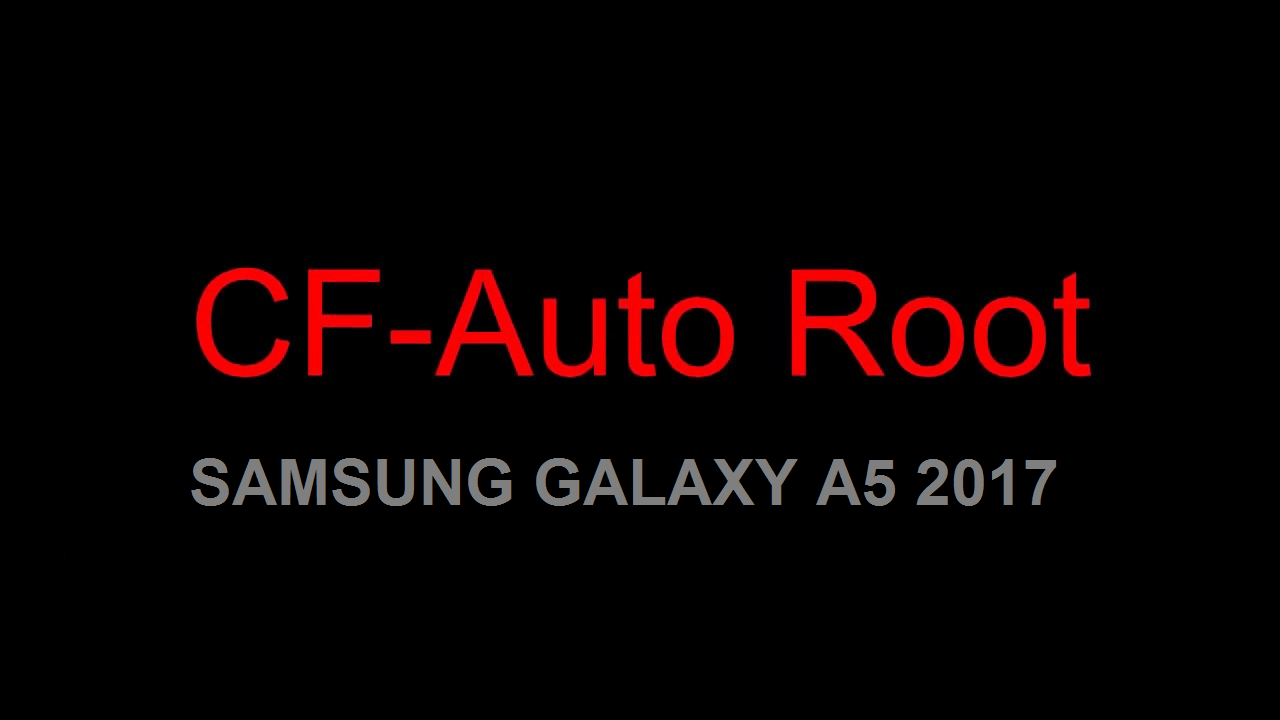
Warning:
AndroidBlog will not be held responsible for any kind of damage occurred to your Galaxy A5 2017 (SM-A520F) during or after the installation of CF-Auto-Root package on your phone. Proceed at your own risk.
Note:
This guide can be used for the Samsung Galaxy A5 2017 smartphone having the model number (SM-A520F). Do not try this rooting package for any other device or incorrect variant.
Pre-Requirements:
- Take a proper backup of all your important data like SMS, MMS, Settings, Contents, Contacts and Call Logs etc before proceeding to the installation guide.
- Download and install the Samsung USB Drivers on your PC for your Galaxy A5 2017.
- Enable USB Debugging Mode by navigating to Settings > Developer Options.
- The battery level of your Galaxy A5 2017 should be charged at least about 70% to avoid unexpected shutdowns.
Check Popular Posts:
Required Files:
Steps To Root Galaxy A5 2017 with CF-Auto-Root running on Android Nougat (SM-A520F):
1:- Download CF-Auto-Root package for A5 2017 (CF-Auto-Root-a8xelteskt-a8xelteskt-smA520F.zip) from the above link on the desktop of your PC.
2:- Extract the downloaded A5 2017 rooting file to get tar.md5 file.
3:- Run Odin flashing tool on your Windows-based PC as an Administrator.
4:- Connect your Galaxy A5 2017 with PC using its USB data cable.
5:- Turn OFF the phone in order to boot into Download Mode.
6:- Turn ON the Galaxy A5 2017 while pressing and holding Home + Volume Down + Power buttons at the same time to boot into Download Mode.
7:- In Odin, click on the AP button and locate the CF-Auto-Root file that you have already extracted on the desktop of your PC.
8:- Begin the installation process by clicking on the Start button in Odin. Wait for the process completes successfully. Once the flashing process completes, you will see a green message “PASS” on the screen.
Done! You have successfully rooted your Samsung Galaxy A5 2017 (SM-A520F) running on the Android Android Nougat using Chainfire’s CF-Auto-Root tool.
Let us know in the comments area below in case of any issue or question.



