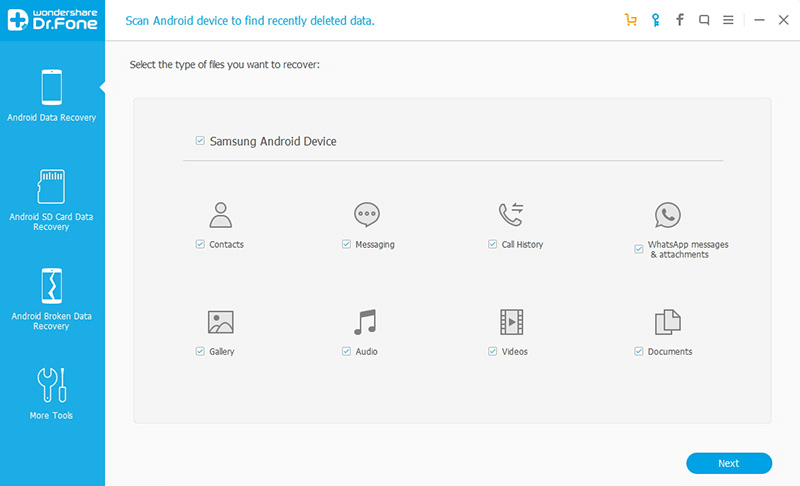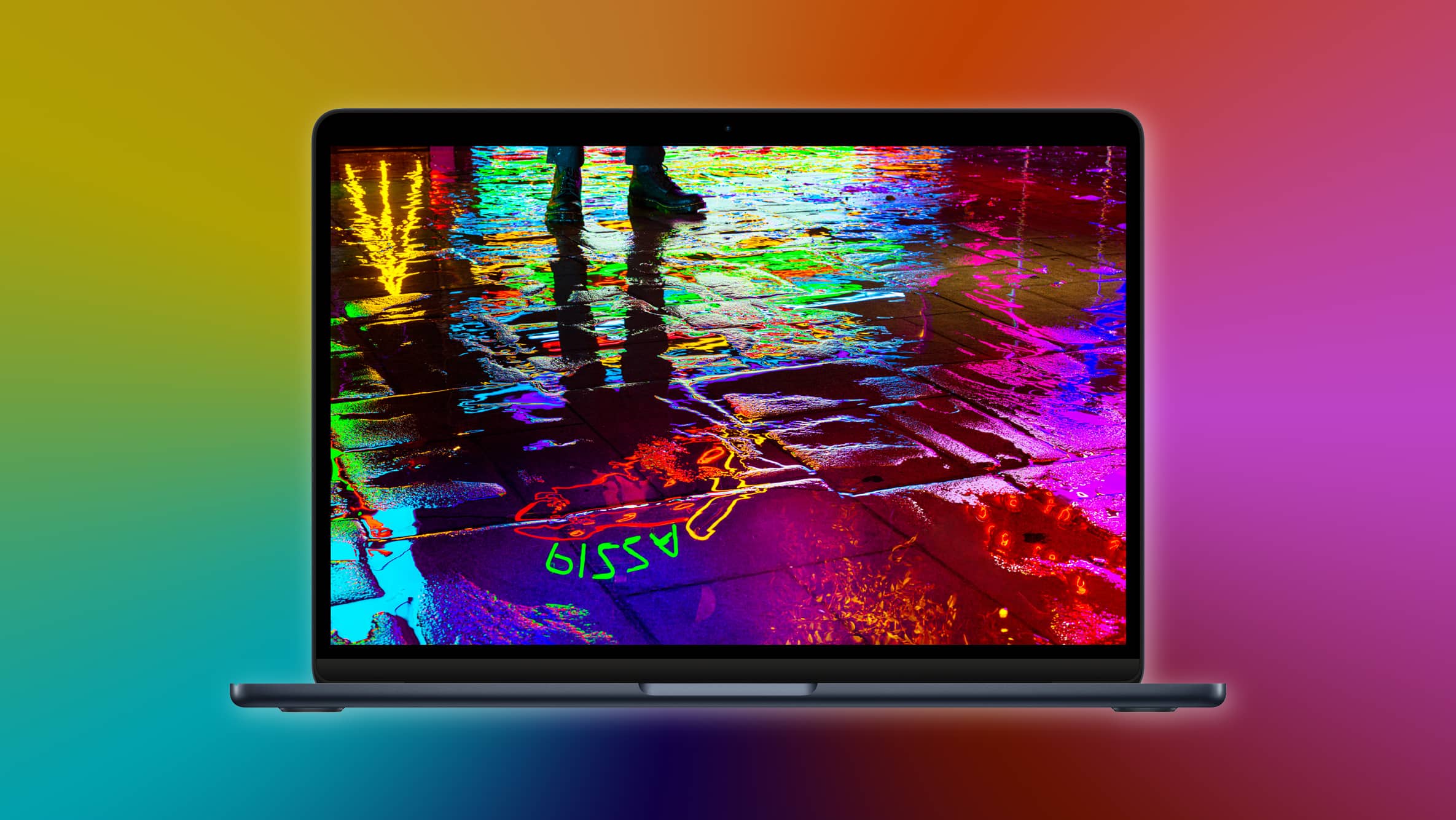How To Root Android Phone without Losing Data [Android Data Recovery]
Every Android user wants to enjoy awesome third-party apps, custom ROMs, custom recoveries, improved CPU speed and enhanced battery life without restrictions. Rooting is the one and possible solution to remove the OEM’s restrictions on Android devices as rooting has its own advantages and disadvantages. A lot of Android phone users trying to root their cell phone, in order to remove unnecessary software in the phone, enjoy more satisfied system interface, can access and modify your phone almost all of the files. But during or after the rooting process you may found that the phone data and drive will be lost, it will return the device to the same condition as it arrived in the box. In this guide, you will learn that how to root Android phone without losing data with Android Data Recovery software.
So if you want to root your Android phone safely without losing data then I suggest you to try using software called Android Data Recovery. The Android Data Recovery is a perfect software which can not only one click root your Android phone without any risk. Also, at the same time, it enables to restore lost data, backup & restore Android data, unlock lock screen, fix a bricked Android and much more. When you use this Android Data Recovery software to root your Android phone, you will access to more applications, get a faster performance and even get the latest version of Android. Now by following this simple step by step guide, you can easily root your Android Smartphone safely without losing data. Once you Root your phone then you will have more rights on the phone to customize and modify.
There are many reasons to root your Android phone like Unlock Hidden Features and Install “Incompatible” Apps, remove preinstalled Crapware, Flash a Custom Kernel, Flash a Custom ROM, Tweak the Dark Corners of Android and so on. Also, through rooting you can boost your phone’s speed and enhance battery life. If you want to root your Android phone without losing data then go ahead and follow the given steps.
Downloads:
Steps To Root An Android Phone without Losing Data with Android Data Recovery Software:
Step No 1: First, launch Android Data Recovery on your computer and click on “More Tools” on the left column. Select “Android Root” from all the toolkits.
Step No 2: Download and install Android USB Drivers for your phone on PC.
Step No 3: Use USB cable to connect your phone to your computer. At this point, you also need to open the USB Debugging on your mobile phone. Otherwise, the program will not be able to continue to manage your cell phone. When the program is successful connect your cell phone, it will automatically detect your phone model and find a proper solution.
Step No 4: Now click on “Start”.
Step No 5: When the program has found a solution for you, you can click “Root Now” to root your phone.
You May Also Like:
This process takes a certain period of time. So you also need to ensure that your phone has enough power.
In addition, in this process, the program will pop up a window to ask you if you need to root your phone, you only need to click to confirm. Then, wait for the completion of the process.
Let us know in the comments area below if you have any issues or queries while rooting your Android phone with Android Data Recovery Software without losing data.