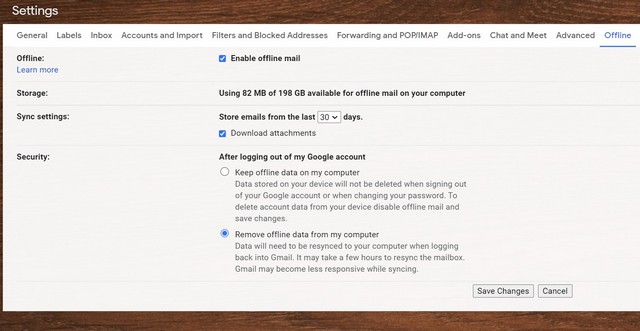How To Recover Data From A Damaged SD Card

The Sumerians used blunt reeds to write wedge-shaped marks on clay tiles. These were the earlier writing system known as the Cuneiform script.
Despite being one of the first inventions to store information, a slight exposure to weathering elements can damage clay tiles.
As technology has progressed, we have slowly evolved to storing information on paper and are now using digital data storage methods. However, although we have evolved as human beings and have invented new methods to store valuable information, the problem with stored information remains the same.
If you are not careful with teh digital data storage devices, you risk it getting corrupted and losing all the valuable data.
Common Causes That Corrupted SD Card
If you use an SD card, you must know how sensitive these small cards can be. Even though you are handling it with care, some might come out corrupted over a period of time. Why is that?
Here are the most common causes that lead to damaged and corrupted SD Cards.
- Bad Sectors: Bad sectors ate the bad storage space in your SD card. As you keep using the SD card for a long time, some space in the SD card gets corrupted. This is probably because of the SD card wearing out.
- Physical Damage: Like any digital device, exposure to any physical damage can affect the SD card.
- File System Corruption: Whether you are using an SD card on your laptop or phone, every state has an operating system that helps you operate the device. Once teh operating system malfunctions, it corrupts the file system and damages the SD card.
- Malware Or Virus Attacks: When using an SD card, there is no way to protect your SD card other than regularly formatting and scanning it. This is because SD is often used to share data. That means it is inserted into different devices. This exposes it to several external attacks.
- Interruption while Formatting: There are times when you format your card to store new data and information. While the SD card is being formatted and you interrupt the process by suggesting stopping the formatting, teh SD card gets damaged or corrupted.
Recover Data From Damaged SD Card
As long as the SD card is not broken, there is always a possibility to recover all your data from the damaged SD card. For that, you need to download data recovery software from the pirate bay. Once you have downloaded the software, you can follow the steps given below.
Step 1: Connect The SD Card To The Computer
Now that you have the data recovery software installed in your system connect the damaged SD card to the computer. Make sure your computer can recognize the SD card.
Step 2: Scan The Damaged SD Card
Open the data recovery software you have installed recently. The software interphase will show you the SD card. Select the SD cards and initiate the scanning process. Depending on how much data you have on the SD card, the scanning process can take a couple of seconds to a couple of minutes.
Step 3: Preview The Files
After the scanning is completed, all the scanned data will be shown on your computer screen. Go through the data, preview the data you want to recover, select and press recover.
Step 4: Recover
The recovery process will take time as it downloads the content directly from the damaged SD card in the system hard drive.
Avoid Such A Situation In Future
While you can’t control when an SD card gets damaged, there are a few things you can do to avoid getting your SD card damaged.
- Buy From The Proven Brands: Guarantee you that data will not disappear.
- Charge The Battery: If your device with the SD card has a low battery. Ensure that you are not using the SD card. Because if the battery dies on you while using the SD card, it will damage the SD card.
- Practice Safe Removal: Never remove a memory card in an unsafe manner. Allow the SD card to complete its function, then take action.
We hope that this article was able to answer what you were looking for. If you want to know, you can drop your queries in the comment section; we will ensure every query is answered.