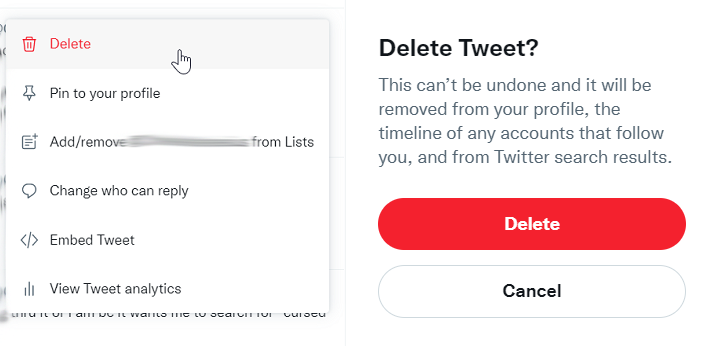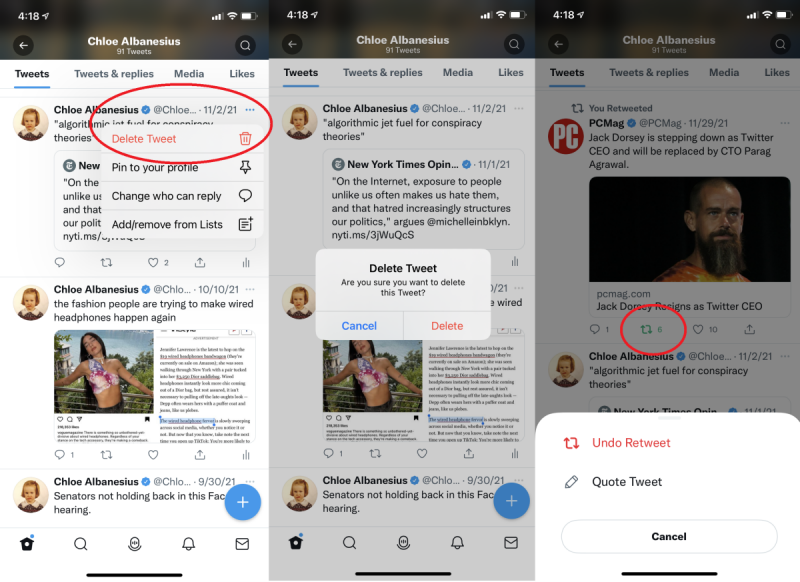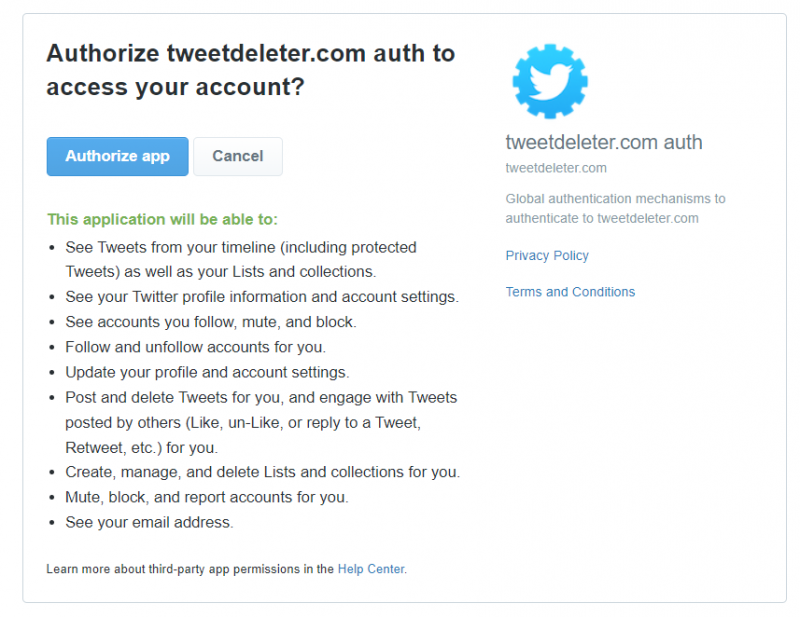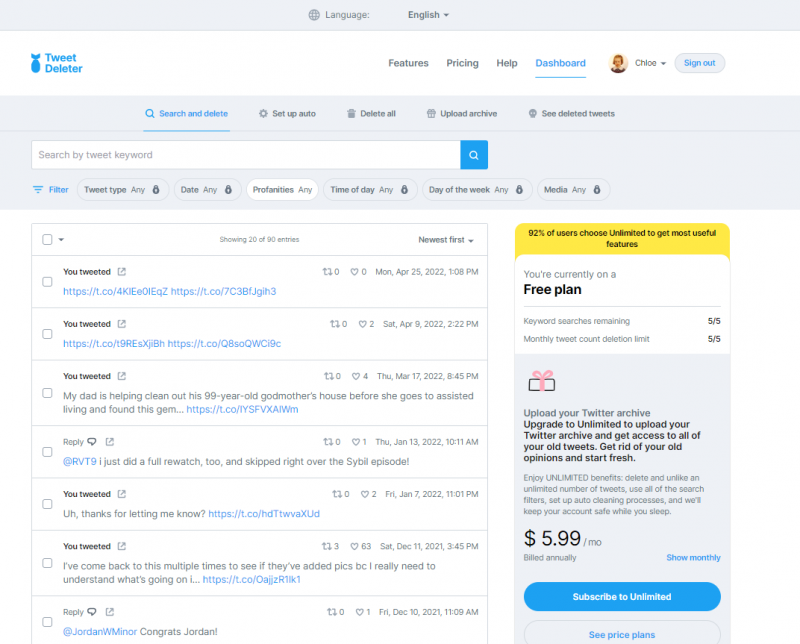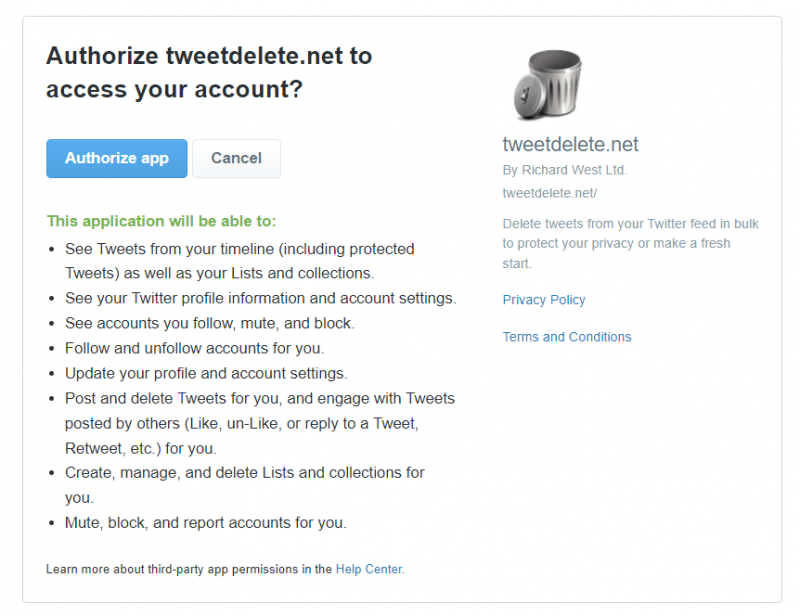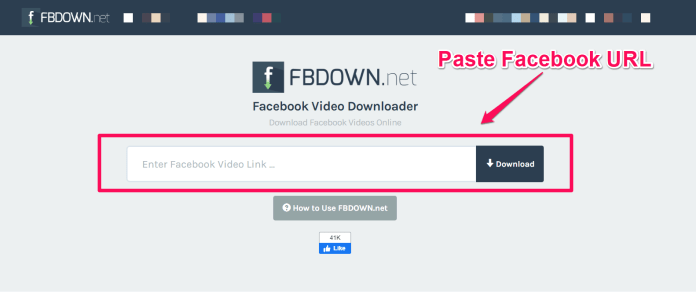How to Delete Twitter Account (and Your Old Tweets at One click)
How Do I Delete My Tweets?
You’ve posted a tweet that has come back to bite you, or you fear that it might in the future (politicians, pay attention!), so you want to remove it.
If it’s a fresh tweet or a tweet you can easily track down, you can delete it right from Twitter. But what about older tweets that may not be so simple to find? And what if you want to easily and quickly delete multiple tweets? No worries. With the right tool, you can go back in time and erase your more ill-advised musings.
Of course, deleting an older tweet doesn’t undo all the damage. People have already read and possibly reacted to your tweet. (Screenshots are forever.) But you still may want to kick out the tweet for the sake of permanence and posterity. Here’s what you need to know.
Delete a Single Tweet on Twitter.com
Deleting a recent tweet isn’t difficult. On Twitter.com, navigate to your Twitter profile. Scroll down until you find the tweet you want to remove. Click on the three-dot menu next to that tweet and select the option to Delete. Twitter asks if you’re sure you want to delete the tweet. Click Delete. The tweet goes bye-bye.
Delete a Single Tweet on Mobile
On mobile, the process is much the same. Tap your profile photo on the top left, and tap your name to get to your profile. Find the tweet you want to erase, and tap the three-dot menu on the top right of the tweet. Tap Delete. To remove a tweet that you re-tweeted from your profile, simply tap the re-tweet button again, and confirm that you’d like to axe it.
Delete Older Tweets
Scrolling through your long history of tweets to find an older one to delete is time-consuming. And even then, you can only go back so far. Instead, a couple of third-party websites can help you find and delete older tweets.
Tweet Deleter
At the Tweet Deleter site, click on the button to sign in with your Twitter account. At the Authorize window, type your Twitter username and password. You’ll have to give Tweetdeleter.com permission to use your Twitter account. The Authorize window explains what the site will be able to do if you go ahead. Click the Sign in button.
The site then displays your tweets from latest to earliest. You can narrow down the list by typing a keyword, selecting the type of post (tweets, retweets, and/or replies), and by entering start and end dates. Select the tweets you want to delete and then click on the Delete Tweets button to remove them.
With Tweet Deleter, you can also tell the site to automatically delete tweets of a certain age, upload an archive of your last 3,200 tweets, or delete all your tweets.
If you have more than 3,200 tweets, you’ll need to upload your Twitter Archive to Tweet Deleter With a free account, you can delete up to five tweets per month, conduct five free keyword searches, and use the service’s profanity filter. Upgrade to premium plans(Opens in a new window) for more delete and search options; they range from $3.99 to $11.99 per month depending on how you choose to be billed.
TweetDelete
Want a way to automatically delete all tweets older than a certain date? Check out TweetDelete(Opens in a new window), which can also quickly erase your last 3,200 tweets (the 3,200 limit is one set by Twitter). A premium version(Opens in a new window), which lets you delete an unlimited number of tweets after uploading your Twitter data file, runs $14.99 per month.
First, you should review all tweets before a certain date to make sure you want to delete them all. You can do this in Twitter by requesting an archive of all your tweets. On Twitter, navigate to Settings and privacy > Your Account > Download an archive of your data. Enter your password and click Confirm.
If you’re still sure you want to delete your older tweets, click on the button to Sign in with Twitter at the TweetDelete site. At the Authorize window, type your Twitter username and password and then click on the button to Authorize app.
Click the drop-down menu to select the number of months you want the site to go back to delete your tweets. Make sure you want to do this because after the tweets are deleted, you can’t get them back. Click on the button to Activate TweetDelete. Your older tweets are now history.