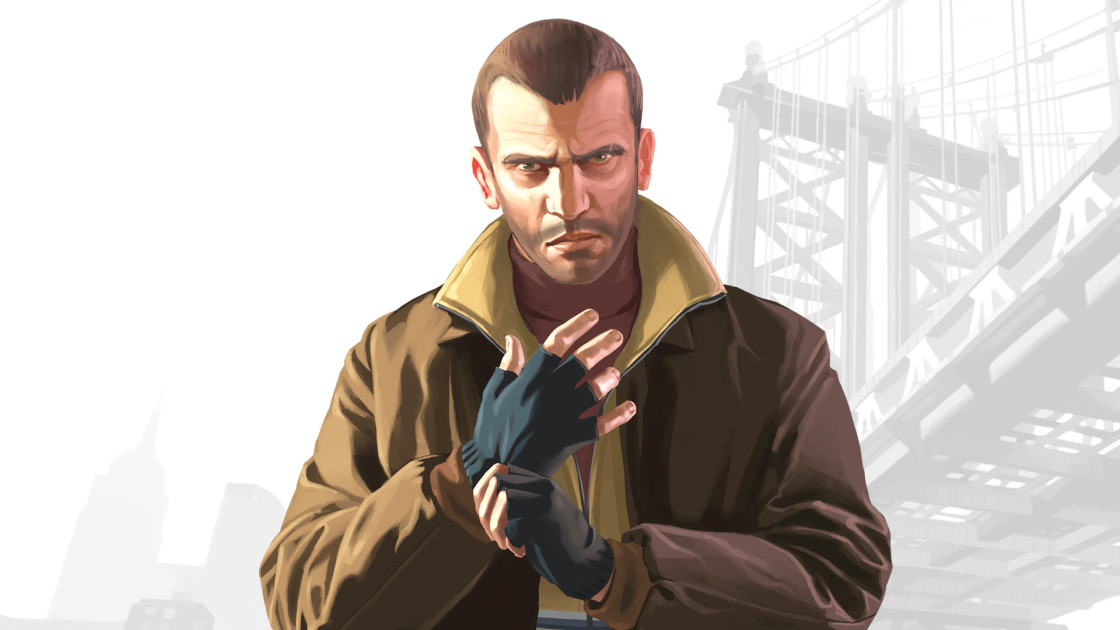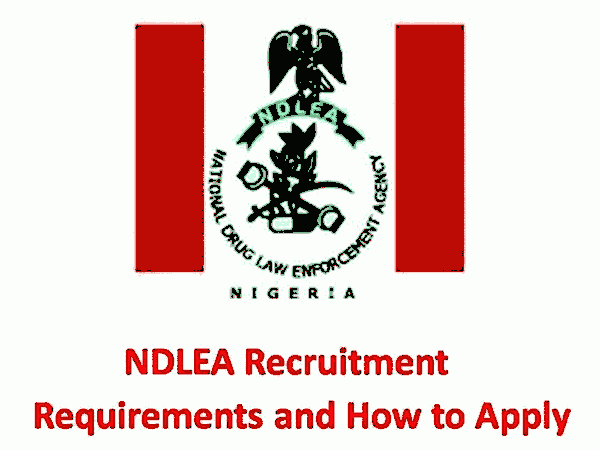How to Protect your WordPress Themes, Plugins and WP-Contents from Being Stolen by hackers.
It’s no news that hackers exploit various means to access your sites and Contents. Once they have access, particularly to your wp-content, they could inject virus, download your themes and plugins and do whatever they like with it, and so on. Now imagine using Premium Themes and plugins.
Thus, it’s necessary to Protect WordPress Themes and Wp-content. There are various ways to protect your site, like changing the name of your wp-content folder and hiding the WP-Contents Folder. I am going to share the easiest and safest.

USE A PLUGIN
WP Hide & Security Enhancer plugin is one of the best when it comes to things like this. This plugin will not only hide your wp-content but also other files.
HOW to Use
1. Download and Activate WP Hide & Security Enhancer
2. Click “Rewrite” 
3. Change the paths name.. It’s pretty easy. Just feel in the boxes..

Need more tricks? See our categories
For more such interesting article like this, app/softwares, games, Gadget Reviews, comparisons, troubleshooting guides, listicles, and tips & tricks related to Windows, Android, iOS, and macOS, follow us on Google News, Facebook, Instagram, Twitter, YouTube, and Pinterest.